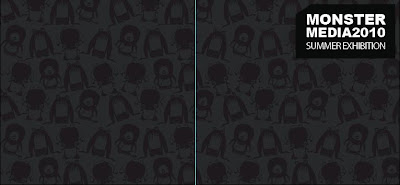Organisational Socialisation: "typically defined the process through which individuals acquire knowledge about and adjust to their work context"
Socialisation Content: "the substance of what an individual learns (or should learn) in order to become a proficient and comfortable member of the organisation"
Social Information: "about other people and one's relationship with those people"
Normative Information: "about the organisations culture"
Knowledge Acquisition: "reduces newcomers' uncertainty and role ambiguity"
all quotes from Socialization tactics, proactive behavior, and newcomer learning: Integrating
socialization models by Blake E. Ashforth a, David M. Sluss & Alan M. Saks
PRP: HR Definitions
PRP: Artefact#6: Newbie Integration Development

"employees attending the orientation training were significantly more socialised on 3 of the 6 socialisation content dimensions(goals/values, history and people)"
"the people dimensuin of socialisation which was significantly related to the orientation attendance[...] having a better understanding of the history, traditions and values of the organisation may have helped new employees engage coworkers in discussion, join in on others conversations, and be more quickley accepted"
SOCIALIZATION TACTICS AND NEWCOMER INFORMATION ACQUISITION by
Alan M. Saks* and Blake E. Ashforth
"According to Miller and Jablin (1991) newcomers' acquisition of information might be strongly affected by the way the organization socializes newcomers. In fact, in a study on the antecedents of newcomers' communication behaviour, Mignerey, Rubin and Gorden (1995) found a direct positive link between institutionalized socialization tactics and information/feedback-seeking behaviour. Thus, newcomers' opportunities to acquire information during socialization might depend on socialization tactics. Therefore, if one of the major functions of socialization is to provide newcomers with information (Louis 1980) it is important to understand how this is most likely to happen."
"feedback and observation). According to Mignerey et al. (1995) institutionalized socialization tactics `provide a structure that enables newcomers to communicate more readily with coworkers and superiors. With such a structure in place, newcomers are better able to obtain information about the organization and reduce the uncertainty associated with assimilation into a new work environment' (p. 77). Thus, institutionalized socialization tactics are predicted to be related to more frequent information acquisition because they provide newcomers with formalized and structured opportunities to interact with insiders, whereas individualized socialization is more informal and reflects a relative absence of structure (Ashforth et al. 1996). With individualized socialization, newcomers may have little or no access to other newcomers and insiders, at least not through formal or structured mechanisms. On the other hand, newcomers who experience a collective (versus individual) socialization are likely to have more formalized opportunities to interact with other newcomers and to observe and acquire information from them. Serial (versus disjunctive) socialization can be expected to provide newcomers with more formal and structured opportunities to interact with and observe coworkers and supervisors who have experience in the newcomer's role (Ashforth and Saks 1996). Thus, because institutionalized socialization tactics involve more information-laden experiences (Allen and Meyer 1990; Jones 1986) provide newcomers with formal opportunities to work with and interact with insiders, and reflect a more structured programme of socialization (Ashforth et al. 1996; Mignerey et al. 1995)"
PRP: Artefact#5 Newby Integration
"The greatest havoc comes when a firm is unable to integrate new people into the culture of the firm," claims Robert M. Dell, leader of the law firm Latham & Watkins. It can be disruptive to introduce new capabilities and personalities to an established and well functioning group. With each addition, the group's requirements for communication grow exponentially. The addition of even one new member requires that the entire team regroup and rebond, finding new ways of working and ultimately recreating their dynamics and working style.
It takes time and effort to integrate a new team member. Without it, the new member may (and indeed, often does) flounder, become isolated, create conflict, or worse. While some firms may try (even in this day and age) to rationalize a sink-or-swim philosophy with junior people, most firms cannot afford the internal and external impact (not to mention the costs) of people coming and going with frequency.
After all, you're not just hiring a warm body. In most cases you're adopting a new colleague, or someone you expect has the potential to become a colleague, into your family. With a little thought and attention you can take steps to ensure that these new hires don't take a good look behind the curtains and head back onto the open market.
Initiatives to Integrate New Additions
Here are some steps to integrate new additions:
1. Manage first impressions
2. Give them support - before they ask
3. Make them feel valued
4. Provide an immersion experience.
5. Communicate, communicate, communicate.
1. MANAGE FIRST IMPRESSIONS
First impressions are critical. Design an orientation program that provides information to people as soon they arrive. Remember to introduce your group to the new person and the new person to the group.
One practice team greets new people by having their photos taken and affixed to a large sheet of flip-chart paper that also displays the personal answers to two questions in the new people's own words: my most gratifying personal achievement and my most important transaction. The sheet is then posted on the boardroom wall at the group's next regularly scheduled meeting.
A simple memo from the group leader (distributed on the day of their arrival) welcoming new people and sharing pertinent details (where they came from, what they do, their credentials, new office location, secretarial assignment, etc.) can do wonders. Suddenly everyone in the group knows enough to say "hello" and "welcome."
2. GIVE THEM SUPPORT - BEFORE THEY ASK
New people require a clear understanding of their group's expectations. They also need introductions to specific people that can support their aspirations, training on the equipment and systems they may need, and a tour of the facilities. Someone must invest the time necessary to make them feel welcome. It is up to the group leader to organize this.
The executive director at one consulting firm invested in a staff coordinator whose task was to spend one-on-one time with new additions during their first days in the office. She trains them on the telephone system, explains firm resources, shows them how to access the computer network, makes introductions to staff members with whom the person will interact, talks through office kitchen protocol, and answers the myriad of seemingly trivial questions no one would wish to ask the person in the next office.
PRP:Artefact#5_Newby Integration

Previous artefacts have provided me with evidence to prove that people are much more willing to participate in Knowledge Management Initiatives when they know the people in the group and have a social support network. This teamed with being a new starter in a creative company myself, has lead me to think about the integration of new starters.
PRP: Base Camp
 BaseCamp is a online Project Management tool that enables a group of individuals to achieve a understanding of what stage a project is at quickly and efficiently. This is a really good tool for any project, allowing you to share files, set milestones and make to do lists. This could be a much more efficient way of running any project and potentially a more successful alternative to the forum we are currently using to plan our exhibition.
BaseCamp is a online Project Management tool that enables a group of individuals to achieve a understanding of what stage a project is at quickly and efficiently. This is a really good tool for any project, allowing you to share files, set milestones and make to do lists. This could be a much more efficient way of running any project and potentially a more successful alternative to the forum we are currently using to plan our exhibition.
A focus on communication and collaboration. Basecamp brings people together.
PRP: Artefact4_online chat room
 My previous artefact looked into the communication that occurs between people with varying knowledge of one another in a face-to-face scenario.
My previous artefact looked into the communication that occurs between people with varying knowledge of one another in a face-to-face scenario.
Campfire is a web-based group chat tool that lets you set up password-protected chat rooms in just seconds. Invite a client, colleague, or vendor to chat, collaborate, and make decisions. Link to a room on your intranet for internal communications.
Live image previews
Upload a GIF, JPG, or PNG, and it shows up right in the chat room.
(Quite handy when discussing catalogue and website designs)
Jump back in time
Read past chat transcripts anytime you want. Campfire keeps a history.
(This will allow me to analyse the communications that occur)
Basecamp integration
Use Campfire with Basecamp, the leading web-based project collaboration tool.
Light box alternative
I have used Lightbox for some time but it does have some limitations. One major one that has caused issues with my Wilder and Wilder website is how its is viewed on smaller screens. This application uses padding at the top of each image. This can be seen as wasted space and to make images accesible to all, they would have to be reduced in size to accomodate the padding.
PRP: Artefact#4
Following my 3rd artefact I am going to utilise our Exhibition Meetings to test the theory put forward by this presentation.
Exhibition Meetings are currently being carried out face-to-face in the standardised meeting format. These have been working okay but there have been problems with involving everyone on the course and also getting constructive critism of ideas put forward.
With this in mind I am interested in using online technologies (Chat Room) for our next Exhibition meeting. I am hoping that this will be successfull as all members are affected by this topic of discussion and also by achieving a more detached environment, more honest comments will occur.
PRP: Artefact#3 Research
 Today I have read Communication and innovation Implementation by L.A. Fidler and J.D. Johnson. This paper states one main reason for employee's not participating in knowledge management initiatives is due to their own inhibitions: their ideas are 'wrong', could be rejected or misused/exploited.
Today I have read Communication and innovation Implementation by L.A. Fidler and J.D. Johnson. This paper states one main reason for employee's not participating in knowledge management initiatives is due to their own inhibitions: their ideas are 'wrong', could be rejected or misused/exploited.
It suggests that a solution to this problem is in achieving good relationships which act as a social support network.
"Often, the capacity of interpersonal channels to provide social support and enhanced confidence in the outcomes of the innovation can be crucial in innovation implementation."
(L.A. Fidler and J.D. Johnson, 1984)
Another paper entitled Stimulating the Potential: Creative Performance and Communication in Innovation Teams by J Kratzer, R Leenders and JML Engelen states that although levels of communication can have a positive affect on team innovation; like most things too it has an optimum and:
- "high frequency of communication (more than the necessary minimum) tends to decrease the creative performance of innovative teams"
- "for each team member it is equally important to be provided with sufficient information."
I will time and record both using a video camera. I won't be in the room either but close by to answer any questions and guidance if needed.
My aim is to see if the group of acquaintances get easily distracted or instead want to complete the task quickly so they can get it out of the way. I will also analyse the footage measuring levels of interaction.
Client: Gallery
 To display a range of photographs taken by photographer of each shop interior I have created a Gallery. These can be navigated to from 'Wild' and 'Wilder' pages.
To display a range of photographs taken by photographer of each shop interior I have created a Gallery. These can be navigated to from 'Wild' and 'Wilder' pages.
Client: Activate/Disable Competition
 Wild Clothing have decided to run a 'Design a T-shirt' competition aimed at students. This competition will not run all the time and so I have made it possible to activate and disable it.
Wild Clothing have decided to run a 'Design a T-shirt' competition aimed at students. This competition will not run all the time and so I have made it possible to activate and disable it.

To disable the competition the client can navigate to the comp page in the CMS and click the 'disable' button. This will change details in the database and prevent the callout being displayed on all pages.
Client:Content Management System
 My new and improved Content Management System is now up and running.
My new and improved Content Management System is now up and running.
- lists
- lists
- lists
- numbered lists
- numbered lists
- numbered lists
Client: Meeting #4: 10th March
At the fourth meeting with my client,I presented a functioning website following my newest design. This is currently accessible online along with my customised Content Management System.
Photo's of in and around the shop have been taken by a photographer and are now available. Robin is currently selecting a short list from the mass of images and I will collect these shortly. I have also suggested that by Robin inputting the content into the CMS soon, as this will allow me to make any alterations to make it easier for him to use.
To Do List
Link Website to CMSLink CMS to Analytics- Photoshop product logo's into wild shop front image
- Make interactive shop front (Javascript)
- Add upload image function to CMS
Develop CMS textfield to include formatting (tinymce??)- Look into using SifR text replacement for strap line.
Create grid of images with lightboxInput background imagesContact formCompetition formAllow Competition to be Activated and Disabled via CMSPhotoshop Competition Callout- Cross Browser Checks
- Validation
- Create CMS Help sheet
I have also given Robin an invoice for the Domain and Hosting costs, a copy of which will be included in my submission.
Client: TinyMCE Alternatives

 TinyMCE is a Rich Text Editor that allows you to format text. e.g. bold, italic, strike through, bullet lists etc. It basically attaches itslelf to text fields.
TinyMCE is a Rich Text Editor that allows you to format text. e.g. bold, italic, strike through, bullet lists etc. It basically attaches itslelf to text fields.
I am thinking of using TinyMCE in my Content Management system so my client doesn't have to learn html tags inorder do simple formatting. The main functions i want him to be able to have are:
- Bold
- italic
- bullet points
- links
- underline

 Some alternatives:
Some alternatives:MooEditable
WMD Editor
YUI(Yahoo)
CKEditor
TinyRTE
Client: Page Designs
 The background image of each page will fill the screen even when zooming in and out of the page. It will also be changeable by the user through links. e.g. the location of Wild Clothing "3-5 Broad Street" will change the background to Google Maps. Find example here
The background image of each page will fill the screen even when zooming in and out of the page. It will also be changeable by the user through links. e.g. the location of Wild Clothing "3-5 Broad Street" will change the background to Google Maps. Find example here
Similar to the competitions page (navigated to via home page), the sidebar will be scrollable to allow for future additions of text.
The homepage will look very similar to the 'Wild' page but the shop window will have hover states to allow for interactivity. Product information will be viewable from this page.